What to look for in a learning
management system: LMS features
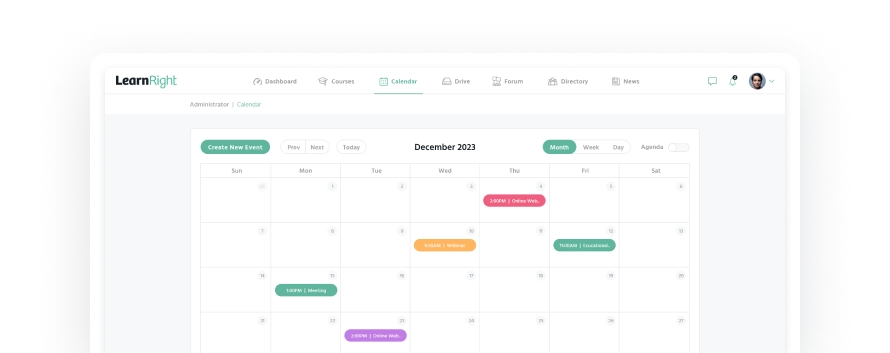
- Things to look for in an LMS
- Consider your requirements for a learning management system
- Features of an LMS: A learning management system feature list
- The different types of learning management systems
- Corporate LMS
- Academic LMS
- Open-Source LMS
- Cloud-Based LMS
- Mobile LMS
- Social Learning Platforms
- Compliance Training LMSv
- Corporate LMS
Things to look for in an LMS: Learning management system features
Whether this is your first learning management system experience or you’re looking to replace an outdated LMS solution that doesn’t fit your needs anymore, it’s crucial to consider the must have features that will best suit your organization’s unique needs and goals.
In this easy-to-understand guide to the top LMS features and learning management system components, we’ll explore how to decide what your organization needs to achieve its online learning and employee training goals, and how to assess what learning management systems offer.
An introduction to the top LMS features
LMS platforms come in various shapes and sizes, offering a wide range of tools designed to improve the learning experience and make administrative tasks easier. We’re going to deep dive into each feature later, but here’s a quick introduction to the main features of a good LMS and what they do – giving you a clear overview into what to look for in a learning management system.
The first essential LMS feature to look at is content management
A good LMS software should make it easy to create, organize, and deliver different types of content (like videos, documents, quizzes, and interactive lessons) making it smooth sailing for educators and admins to create engaging learning materials.
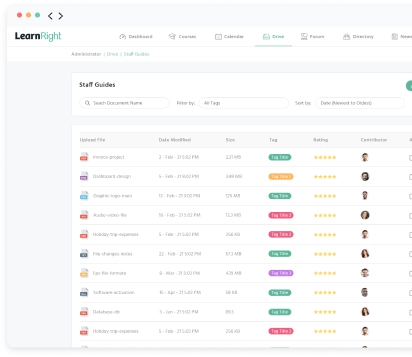
Track your training success with LMS reporting features
Robust reporting and analytics features are essential for keeping track of how learners are doing, evaluating the effectiveness of employee training programs, and making smart decisions to improve education outcomes.
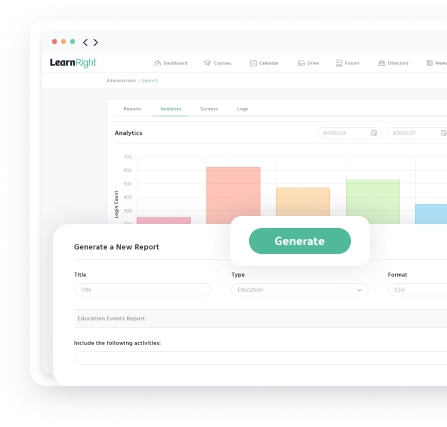
Keep your users engaged with interactive elements
An LMS with features like discussion forums, chat, and email integration can encourage collaboration among learners and instructors, making the learning experience better.
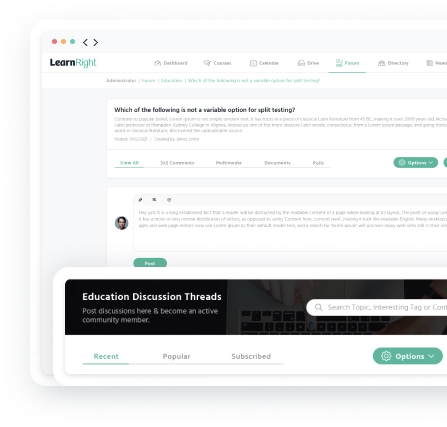
LMS customization options are crucial to consider
Customization options allow you to brand your LMS to match your identity and needs, ensuring a consistent and engaging learning environment.
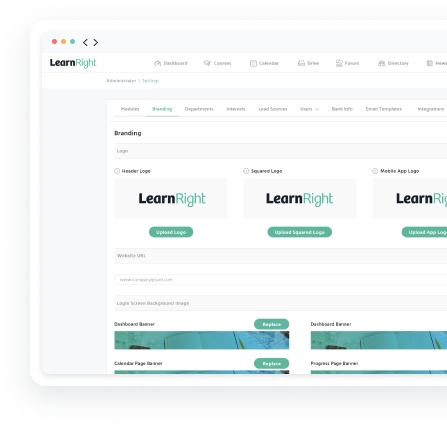
Scalability matters
A good LMS grows with your organization, handling more users and courses without a hitch.
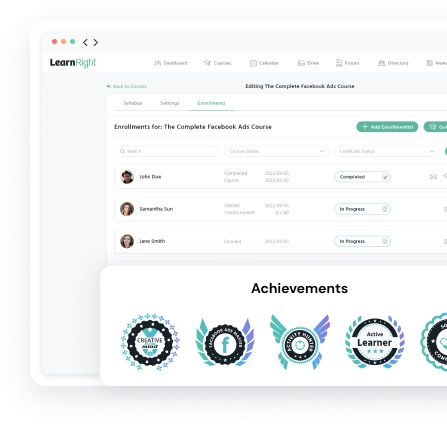
Mobile learning is a must in today’s connected world
Letting learners access educational content on different devices, from smartphones to tablets, for flexible and convenient learning is a non-negiotable with a remote or mobile workforce.
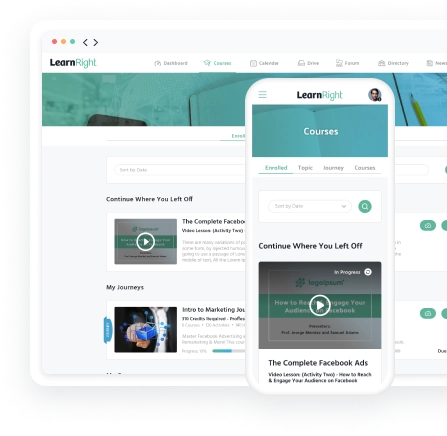
Consider your requirements for a learning management system
While you’re exploring the many LMS features available, it’s important to keep in mind what you actually need. No two organizations or companies will have the exact same requirements from their learning management system.
Most companies looking for a new LMS are trying to improve productivity, speed up onboarding times, manage and monitor upskilling, reduce costs, decrease employee turnover, and increase profits. What to look for in a learning management system will vary depending on your own unique needs. not only helps you keep an eye on your organization’s progress, but it also helps to accurately assess the success of your LMS.
At the heart of it, you need your new learning management system to do two things:
- Create a great user experience for both learners and admins
- Have the features you need to deliver effective online training to your people
As a leading LMS provider, we help hundreds of companies with their online courses and online employee training needs – and as a result, our team has great insights into what many organizations struggle with when choosing an LMS.

To help you make an informed decision on what your company needs to deliver an unbeatable training experience, we’ve listed out the most popular LMS features our clients use.
Features of an LMS: A learning management system feature list
Data Migration
If you’re trying to change LMS providers, a seamless data migration experience is essential.
A comprehensive data migration includes the process of transferring existing data and existing courses, including user profiles, online training courses, content, assessments, and historical records, from one LMS to another or from legacy systems to a new LMS.
This process is essential when organizations decide to switch LMS platforms. Data migration ensures that valuable educational content, learner data, and administrative records are seamlessly transitioned to the new platform, minimizing disruption to ongoing training programs and preserving historical data.
What to look for:
When selecting an LMS provider for their data migration capabilities, organizations should consider several critical factors:
- Support for a wide range of data types, ensuring that all relevant information can be transferred accurately. It should also offer data mapping and transformation tools to align data structures between the old and new systems, facilitating a smooth migration process.
- Data validation and testing features to identify and resolve any data integrity issues before the final migration. Compatibility with common data formats and standards, such as SCORM or xAPI, is essential to ensure that course content and learning data are seamlessly transferred.
- One-on-one data migration services or virtual support guides organizations through the process and address any challenges that may arise. With a mission critical task like this, you don’t want to be relying on ‘how to’ videos.
The importance of data migration in an LMS cannot be overstated for organizations. It enables a seamless transition to a new LMS while preserving valuable training data and content.
Data continuity is critical for maintaining learner progress, compliance records, and historical insights into training effectiveness. Without effective data migration, organizations risk losing crucial information and disrupting ongoing training initiatives.
Therefore, organizations should consider data migration capabilities as a fundamental feature when choosing an LMS to ensure a smooth and successful transition to their new learning platform.

Custom Branding/White-Label Options
The ability to personalize and tailor the appearance, look, and feel of the LMS to align with an organization’s branding and visual identity enables organizations to create a branded learning environment that reflects their unique corporate or educational image.
Custom branding includes features such as the ability to replace default logos, colors, fonts, and styles with those that match the organization’s branding guidelines, providing a consistent and professional look and feel for learners and users.
What to look for:
When choosing an LMS with robust custom branding capabilities, organizations should consider several key factors:
- The platform should offer a high degree of flexibility, allowing administrators to easily upload custom logos, set brand colors, and adjust styles without requiring advanced technical skills.
- The ability to create custom templates and themes for course materials and assessment tools is also valuable for maintaining brand consistency across all learning materials.
- The ability to customize emails, notifications, and messaging, ensuring a seamless and fully branded communication experience for learners.
- Custom branding features are user-friendly and intuitive, empowering organizations to create and maintain their branded LMS environment without extensive IT support.
Custom branding is vital for organizations as it reinforces their corporate or educational identity and enhances the learner experience.
A branded learning environment not only creates a sense of familiarity and trust among learners but also demonstrates professionalism and commitment to quality. It can contribute to higher engagement levels and a stronger connection between learners and the organization.
Custom branding helps organizations stand out in a crowded marketplace, making a memorable impression on employees, customers, or learners. Therefore, organizations should consider custom branding as an important feature when selecting LMS solutions to ensure that their training environment reflects their brand values and enhances their educational and corporate image.
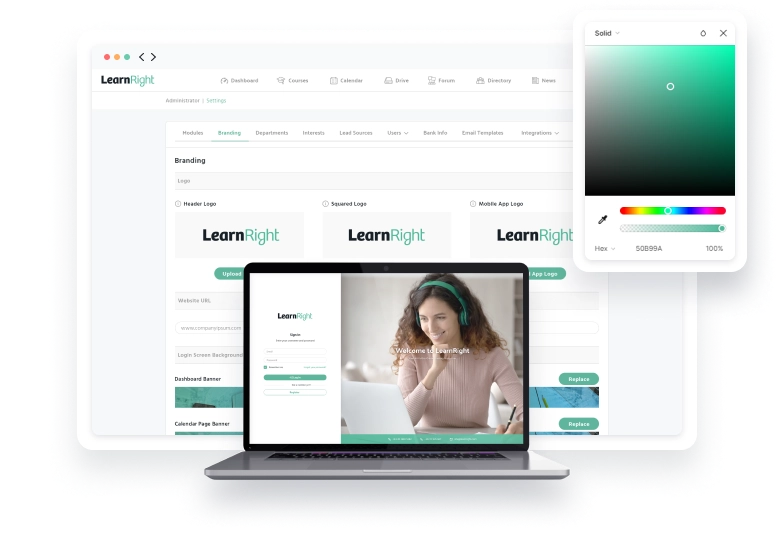
Course Creation and Course Management
This is the most basic requirement for most companies looking for LMS solutions.
Course creation within an LMS refers to the process of designing, developing, and delivering educational content for learners. It involves creating structured learning modules, curating resources, designing assessment tools, and organizing them into coherent online training courses.
Robust course creation capabilities in an LMS are essential for educators and instructional designers, as they empower them to craft engaging, tailored learning experiences that align with their educational objectives and audience needs.
What to look for:
When selecting LMS solutions with course creation capabilities, a few key points must be considered:
- Flexibility and ease of use. Look for an LMS that offers a user-friendly interface with intuitive course authoring tools, enabling instructors and content creators to build and update courses without the need for extensive technical expertise.
- Scalability is another crucial aspect; LMS solutions should allow for the creation of a wide variety of courses, from a simple training module to comprehensive curriculum, and accommodate the growth of educational offerings as an organization expands.
The importance of easy course creation as a feature in an LMS cannot be overstated.
For organizations, it means the ability to design and deliver training that directly aligns with their specific goals, whether it’s employee skill development, customer education, or compliance training. It empowers organizations to stay agile and responsive, enabling them to adapt to changing industry requirements and learner needs.
Effective course creation and management can enhance engagement, knowledge retention, and overall learning outcomes, contributing to a more knowledgeable and skilled workforce or a more informed customer base.
Organizations should prioritize LMS platforms that offer robust course creation capabilities to maximize the educational impact and achieve their desired outcomes.
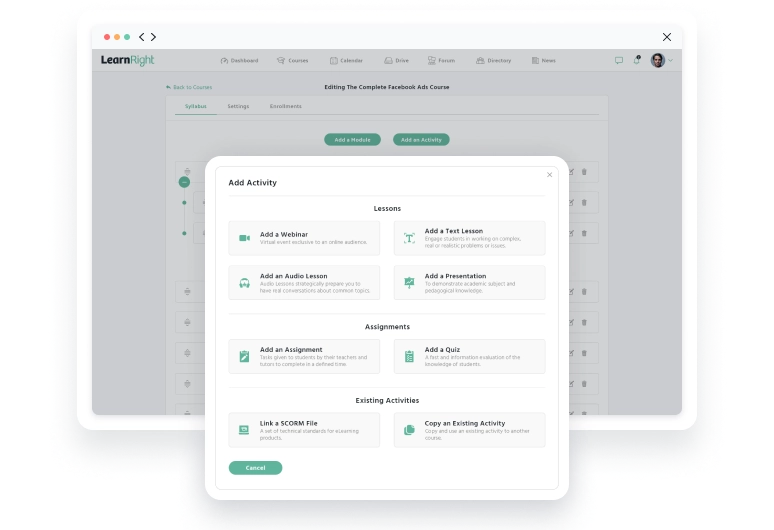
SCORM and xAPI Compliance
SCORM and xAPI compliance are essential features within an LMS – they govern how educational content and user data are tracked and shared.
SCORM is a widely recognized standard that defines how eLearning content should be structured and how interactions between learners and content should be tracked.
xAPI goes beyond SCORM by capturing a broader range of learning experiences, both online and offline, and allows for the collection of detailed data on learner interactions, enabling more comprehensive tracking of learning activities.
The importance of SCORM and xAPI compliance lies in the data collection and reporting capabilities they offer. For organizations, these features enable the seamless integration of various eLearning content and tools, ensuring that educational materials from different sources can be used within the LMS platform.
It also means that user data and learning experiences can be tracked consistently, providing valuable insights to allow admin to analyze learner progress and engagement. This data can inform instructional design decisions, improve content quality, and help organizations measure the effectiveness of their training programs.
Ultimately, SCORM and xAPI compliance enable organizations to create more flexible, data-driven, and impactful learning environments, making them critical features to consider when selecting an LMS platform.
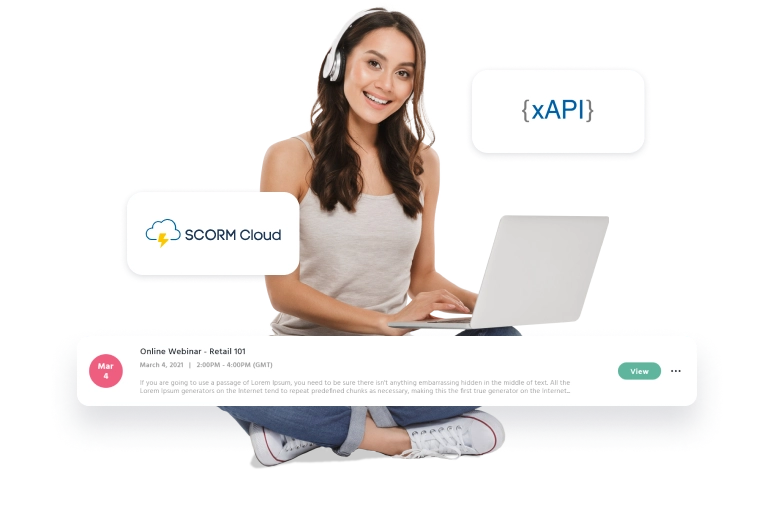
Learner Experience
Learner experience covers the overall quality of interaction, satisfaction, and engagement that learners have while using the platform. It’s a holistic concept that encompasses user interface design, ease of navigation, content accessibility, interactivity, and the overall atmosphere of the online learning environment.
A positive learner experience enhances motivation, knowledge retention, and the overall success of educational programs, making it a crucial element in the effectiveness of an LMS.
What to look for:
When choosing an LMS with a focus on learner experience, organizations should consider several factors:
- User-friendly navigation and a clean, intuitive user interface are essential for reducing learner frustration and facilitating smooth interaction with course materials.
- The availability of multimedia content, interactive features, and adaptive learning pathways can also enhance engagement and retention.
- Personalization options, such as customizable dashboards and content recommendations, contribute to a tailored learning experience that addresses individual learner needs and preferences.
- Responsive design, ensuring accessibility on various devices, including smartphones and tablets, to accommodate modern learners who often prefer to access educational content on the go.
The learner experience directly impacts the success of your training initiatives.
A positive LX promotes active participation, higher completion rates, and better knowledge retention among learners. This, in turn, translates into improved job performance, increased customer satisfaction, and better compliance with training programs.
In a competitive landscape where attracting and retaining top talent is crucial, offering an enjoyable and effective learning experience can set organizations apart as employers of choice, making it a critical feature to consider when selecting an LMS.

Blended Learning/Training Delivery
Training delivery in the LMS world refers to how educational content and resources are disseminated to learners. It encompasses the methods and tools used to deliver training, ensuring that learners have access to course materials, assessment tools, and other resources in an organized and efficient manner.
Effective training delivery not only influences the accessibility and convenience of learning but also plays a crucial role in ensuring that the content reaches its intended audience in a timely and engaging manner.
What to look for:
When selecting an LMS with a focus on training delivery, organizations should consider several key factors:
- Content delivery options are essential. Look for an LMS that supports various content formats, such as videos, documents, interactive modules (like exams and quizzes), and live webinars, to accommodate diverse learning styles and preferences.
- Flexibility in scheduling and managing training sessions.
- Self-paced learning, instructor-led sessions, or a combination of both.
- Integration with video conferencing tools and virtual classrooms can also enhance the effectiveness of training delivery, especially for remote or geographically dispersed learners.
Training delivery is vital to organizations for several reasons. It directly impacts the efficiency and effectiveness of training programs, influencing learner engagement and knowledge retention.
A well-designed delivery system ensures that learners can access training materials when and where they need them, enhancing accessibility and convenience. It allows organizations to adapt to changing training needs and delivery methods, facilitating ongoing professional development and upskilling.
By considering training delivery features when selecting an LMS, organizations can create a learning environment that maximizes the impact of their training programs and contributes to improved employee performance and organizational success.

LMS Gamification Tools
Gamification involves the integration of game-like elements and mechanics into the learning experience to increase engagement, motivation, and participation among learners. These game elements can include points, badges, leaderboards, challenges, and rewards.
Gamification aims to make learning more enjoyable and interactive, transforming the traditional educational process into a dynamic and competitive experience that encourages learners to actively participate and progress through their courses.
What to look for:
When choosing an LMS with gamification features, organizations should consider several key aspects:
- Elements that can be customized to suit the organization’s learning goals and audience.
- Flexibility in configuring and adapting gamification elements is essential, as it allows organizations to align these features with specific training objectives and learner preferences.
- Tracking and reporting capabilities to monitor learner progress and assess the impact of gamification on engagement and learning outcomes.
- Integration with social features and social learning tools, such as discussion boards or peer collaboration tools, can further enhance the gamification experience by fostering competition and interaction among learners.
The importance of data migration in an LMS cannot be overstated for organizations. It enables a seamless transition to a new LMS while preserving valuable training data and content.
Data continuity is critical for maintaining learner progress, compliance records, and historical insights into training effectiveness. Without effective data migration, organizations risk losing crucial information and disrupting ongoing training initiatives.
Therefore, organizations should consider data migration capabilities as a fundamental feature when choosing an LMS to ensure a smooth and successful transition to their new learning platform.
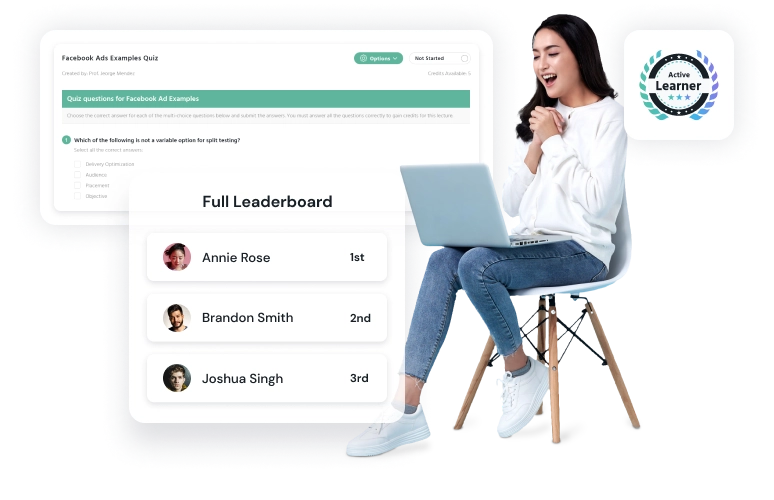
Calendar and Events
Managing and scheduling training activities, deadlines, and events within the learning environment is essential to creating a cohesive online training community.
This feature provides a centralized calendar for your online community that displays important dates, such as course start and end dates, assignment due dates, live webinars, and other relevant events. Learners can access the calendar to stay informed about upcoming activities and plan their learning schedules accordingly.
Educators and administrators can use the calendar to create, edit, and manage events, ensuring that all participants are aware of critical milestones and deadlines.
What to look for:
When selecting an LMS with calendar and events functionality, organizations should consider several factors:
- User-friendliness and ease of use.
- Basic features like color-coding, notifications, and the ability to set reminders to help learners and instructors stay organized.
- Integration with popular calendar apps like Google Calendar or Outlook can enhance accessibility and synchronization.
- Easy event creation and management, supporting recurring events, location details, and event descriptions.
- Robust reporting and analytics features can also be valuable for tracking attendance and engagement with scheduled events.
Events functionality is essential to organizations for several reasons. It helps streamline training administration by providing a clear overview of course schedules and deadlines, reducing the risk of missed assignments or sessions. It also improves learner engagement by keeping participants informed and allowing them to plan their learning activities effectively.
Organizations can use the feature to facilitate communication and collaboration among learners and instructors, ensuring everyone is on the same page regarding course timelines and events.
Calendar functionality contributes to a more organized and efficient learning experience, benefiting both learners and training administrators.
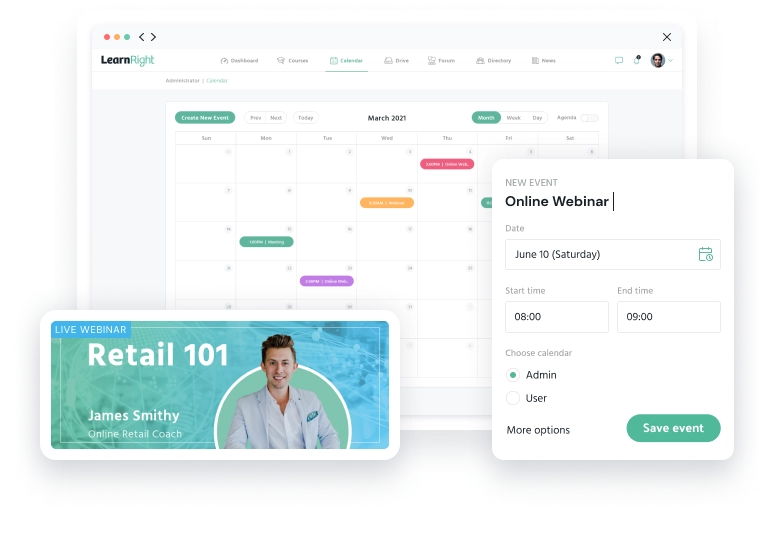
Reporting
Generating and presenting data-driven insights about learner progress, engagement, and course effectiveness is essential to understand how effective your training is. It involves the collection, analysis, and visualization of various metrics and data points, such as learner activity, assessment results, completion rates, and more.
LMS reporting tools allow organizations, instructors, and administrators to access comprehensive information on how learners are interacting with the content and to make data-driven decisions to enhance the learning experience.
What to look for:
When choosing an LMS with reporting capabilities, organizations should consider several critical factors:
- Customizable reports that align with specific training objectives and KPIs. Customizability allows organizations to track the metrics that matter most to them, whether it’s learner performance, compliance data, or course engagement statistics.
- Real-time reporting and analytics features are invaluable for providing up-to-the-minute insights, helping organizations identify and address issues promptly.
- Integration capabilities with other systems, such as HR software or business intelligence tools, can facilitate data sharing and further analysis.
- User-friendly dashboards and visualization tools make it easier for users to interpret and act upon the data.
The importance of reporting in an LMS cannot be overstated for organizations. It serves as a vital tool for measuring the effectiveness of training programs, identifying areas for improvement, and demonstrating the return on investment (ROI) of training initiatives.
Detailed insights into learner performance and engagement enable organizations to adapt and refine their course materials, teaching methods, and learning strategies to maximize learning outcomes.
Reporting is essential for compliance tracking, allowing organizations to ensure that employees or learners meet mandatory training requirements. Overall, robust reporting features empower organizations to make informed decisions, optimize their training efforts, and drive continuous improvement in their educational programs.
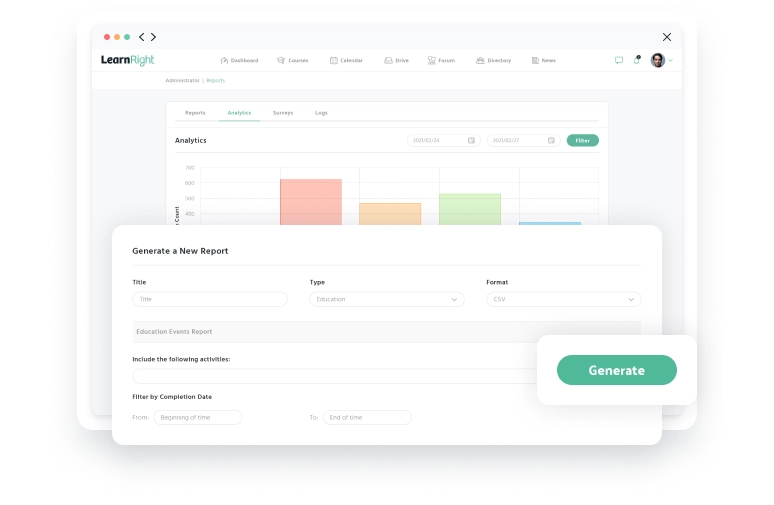
Learner Engagement Tracking
Learner engagement tracking refers to the capability of the LMS to monitor and measure the level of interaction, participation, and interest exhibited by learners during their educational journey.
It involves collecting data on learner behavior, such as time spent on course materials, frequency of logins, completion rates, participation in discussions, and performance in assessments. This data provides valuable insights into how engaged learners are with the content and activities, helping educators and organizations gauge the effectiveness of their courses and make informed decisions to improve the learning experience.
What to look for:
When choosing an LMS with robust learner engagement tracking features, organizations should consider several key aspects:
- Comprehensive tracking capabilities, allowing for the collection of various engagement metrics and interactions.
- Real-time tracking enables educators to monitor learner engagement as it happens, making it easier to intervene or adapt the course materials when engagement levels are low, creating better training programs in the process.
- Customizable engagement reports and dashboards that provide clear visualizations of the data can help educators and administrators quickly identify trends and areas for improvement.
- Integration with other analytics and reporting tools can facilitate more in-depth analysis and correlation of engagement data with learner outcomes.
The importance of learner engagement tracking within an LMS is multifaceted for organizations. It allows them to assess the effectiveness of their training programs, identify at-risk learners who may need additional support, and tailor course materials to better engage their audience, and ultimately provide better training programs.
Learner tracking supports personalized learning experiences by helping educators understand individual learner preferences and adapt content accordingly. Organizations can use engagement data to measure the ROI of their training initiatives and make data-driven decisions to optimize their courses continually.
In a rapidly evolving educational landscape, where learner engagement is a key driver of success, this feature empowers organizations to create more engaging and effective learning experiences, leading to improved knowledge acquisition and skill development among their learners.
Learning Portal Management
Learning portal management involves the creation, organization, and customization of the learner interface or portal. It’s the process of designing and managing the environment where learners access their courses, view content, track progress, and interact with educational resources. This feature allows organizations to create a user-friendly, branded, and personalized learning experience that aligns with their training objectives and engages learners effectively.
What to look for:
When choosing an LMS with robust learning portal management features, organizations should consider several essential elements:
- Customization options are crucial to enable organizations to tailor the portal to their branding, corporate identity, and specific training needs.
- User-friendly design tools and templates should be available to simplify the process of creating an attractive and intuitive interface, as well as making it easy to upload training materials.
- The portal should support personalization features, allowing learners to customize their dashboards, choose preferred content, and access resources relevant to their roles or interests.
- Integration capabilities are also essential, ensuring that the portal can seamlessly connect with other systems, such as Single Sign-On (SSO), to provide a unified user experience.
- Mobile responsiveness is critical, as it ensures that learners can access the portal on various devices, including smartphones and tablets, for flexible and convenient learning.
Learning portal management is vital for organizations as it directly influences learner engagement and satisfaction. A well-designed and user-friendly portal enhances the overall learning experience, encourages participation, and fosters a sense of ownership over one’s learning journey.
Customization and personalization options enable organizations to create a unique and tailored learning environment with centralized learning materials that meets the specific needs of their audience. This, in turn, contributes to higher completion rates, improved knowledge retention, and a more skilled and motivated workforce.
Organizations should consider learning portal management as a key feature when selecting an LMS to ensure an engaging and effective learning experience for their learners.

User Management and Access Levels
Controlling user access, permissions, and roles within the LMS environment is an incredibly important feature for many LMS users. This feature enables organizations to manage user accounts, assign roles, and define access levels to specific courses, content, and administrative functions.
Account management ensures that the right people have the appropriate access to the LMS while maintaining security, data privacy, and administrative efficiency.
What to look for:
When selecting an LMS with strong user management and access level features, organizations should consider several critical aspects:
- User-friendly interfaces, for adding, editing, and deactivating user accounts, making it easy for administrators to manage their user base.
- Role-based access control, allowing organizations to assign different levels of permissions and access rights to users based on their roles and responsibilities.
- Comprehensive reporting and audit trail capabilities are essential for monitoring user activities, tracking changes in user roles, and ensuring compliance with data security and privacy regulations.
- Integration with identity management systems and Single Sign-On (SSO) solutions can streamline user provisioning and authentication processes, improving overall administrative efficiency.
User management and access levels are crucial for organizations for various reasons. They ensure that learners, instructors, and administrators have the appropriate level of access to training program resources, preventing unauthorized access to sensitive data and course materials.
Effective user management simplifies the onboarding and offboarding of users, reducing administrative overhead. It also supports personalized learning experiences by allowing organizations to tailor content and features based on user roles and responsibilities.
Overall, robust user management and access level features contribute to a secure, organized, and efficient learning environment, making them important considerations when choosing an LMS for organizations.
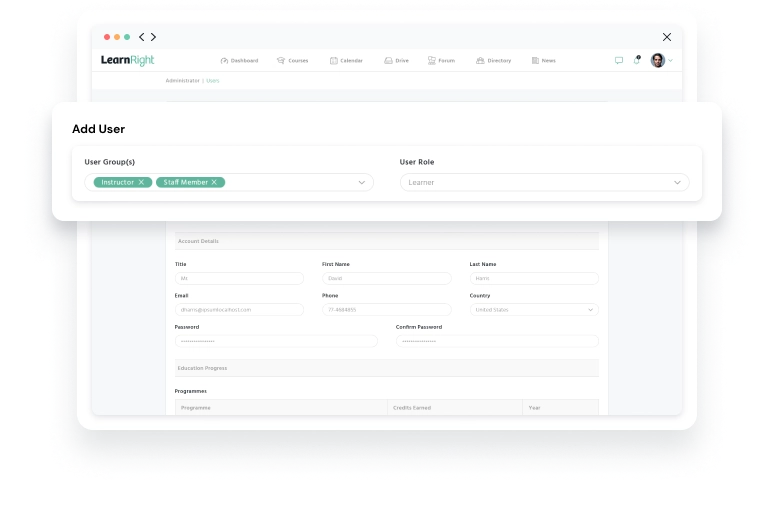
User Communities
User communities foster collaboration, communication, and interaction among users within the LMS environment. It provides a virtual space for learners, instructors, and administrators to connect, share knowledge, ask questions, and engage in discussions related to courses, training materials, and educational topics.
User communities often include features such as discussion forums, chat rooms, social networking tools, centralized learning materials, and peer-to-peer collaboration, enhancing the overall learning experience by promoting engagement and knowledge sharing.
What to look for:
When selecting an LMS with robust user community features, organizations should consider several important aspects:
- The platform should offer user-friendly discussion forums and chat functionalities that facilitate real-time communication and collaboration.
- It should support the creation of user profiles, enabling learners and instructors to build their online presence within the community.
- Integration with social media or external collaboration tools can further enhance the user community’s reach and effectiveness.
- Customizable permissions and access controls should be available to ensure that users can engage securely and that sensitive information is protected.
User communities are important to organizations for several reasons. They encourage peer-to-peer learning, enabling users to share insights, best practices, and experiences, thereby enriching the learning journey for everyone involved.
User communities foster a sense of belonging and engagement, which can lead to higher retention rates and more successful training outcomes. They provide a platform for ongoing support and knowledge transfer, helping organizations build a learning culture and promote continuous improvement.
By facilitating interaction and collaboration, user communities contribute to a more dynamic and engaging learning environment, making them an important feature for organizations to consider when selecting an LMS.
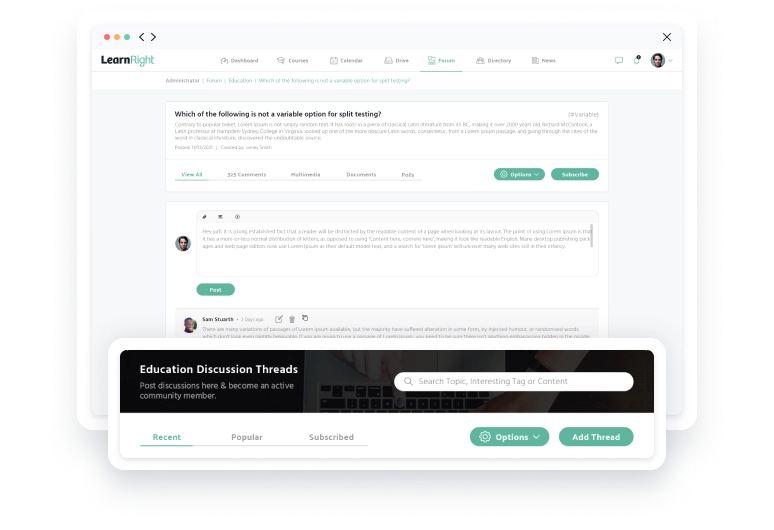
Monetization/eCommerce Functionality
‘Monetization’ is the ability to generate revenue by offering educational content, courses, or training programs to external audiences, such as customers, partners, or the general public.
It allows organizations to sell access to their learning materials and create new revenue streams. Monetization features within an LMS typically include tools for setting pricing models, handling payments, managing subscriptions, and tracking revenue generated from educational offerings.
What to look for:
When choosing an LMS with robust monetization capabilities, organizations should consider several key factors:
- Support for a variety of pricing models, including one-time purchases, subscriptions, tiered pricing, or pay-as-you-go options, to accommodate different business models and audience preferences.
- Integration with popular payment gateways and secure e-commerce features are essential to facilitate seamless and secure transactions.
- Reporting and analytics tools should be available to track revenue, user engagement, and the performance of monetized courses.
- Flexibility in managing user access, allowing organizations to define access rights based on payment status or subscription level.
Monetization is important to organizations as it offers a means to offset the costs of developing and delivering training programs while potentially generating additional income. It allows organizations to extend the reach of their training content beyond their internal workforce to external audiences, such as customers or partners, unlocking new markets and revenue opportunities.
For businesses looking to provide value-added services or create educational products, monetization features in an LMS enable them to do so efficiently and profitably. Therefore, organizations should consider monetization capabilities as a valuable feature when selecting an LMS, especially if they have plans to offer their training materials to external audiences.
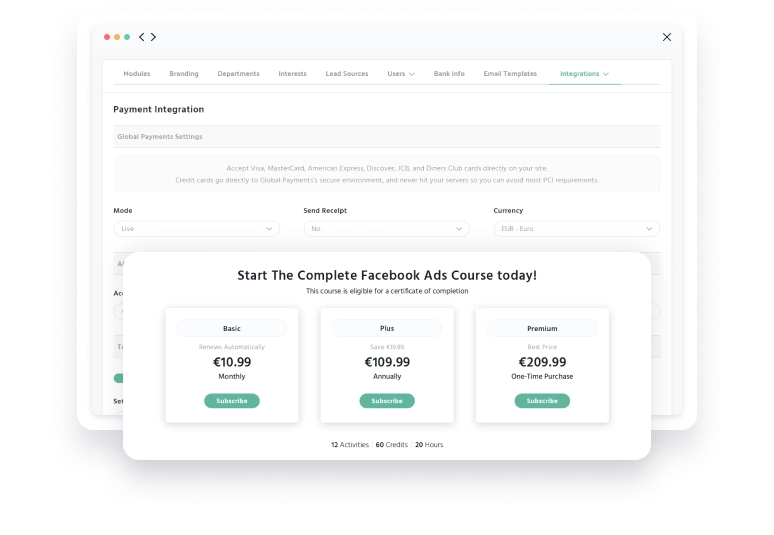
Automated Alerts and Notifications
The capability of an LMS to send automated messages, reminders, and notifications to users based on specific events or triggers is essential.
These alerts can be used to keep learners, instructors, and administrators informed about various aspects of the learning process, including upcoming deadlines, new course materials, assignment feedback, and system updates.
Automated alerts and notifications enhance communication, engagement, and timely action within the LMS, ensuring that important information reaches users when it matters most.
What to look for:
When selecting an LMS with robust automated alerts and notifications features, organizations should consider several critical elements:
- Customizable notification types, allowing users to configure the types of alerts they wish to receive and how they want to receive them (e.g., email, SMS, in-app notifications).
- User preferences and notification settings should be easy to manage and update.
- Automation rules, enabling administrators to define triggers and conditions for sending notifications, such as overdue assignments or course enrollments.
- Integration with external communication tools, like email or messaging services, can further enhance notification capabilities.
Automated alerts and notifications are crucial to organizations for several reasons. They help ensure that learners stay informed and engaged throughout their learning journey, reducing the risk of missed deadlines or overlooked assignments.
By delivering timely feedback and reminders, organizations can improve the overall learning experience, learner satisfaction, and course completion rates.
Automated notifications contribute to a more efficient and organized training administration process, enabling instructors and administrators to manage their responsibilities effectively.
In a fast-paced learning environment, these features are essential for keeping learners on track and engaged, making them an important consideration when choosing an LMS.
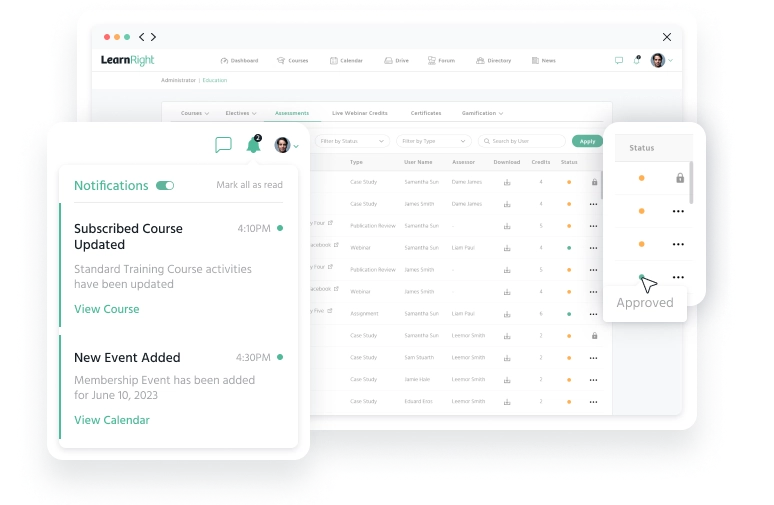
Personalized Learning Paths
Personalized learning paths refer to the capability of the platform to tailor and adapt the learning journey for each individual learner based on their specific needs, goals, and performance.
It involves the use of data analytics and user profiles to recommend, sequence, and deliver learning content and activities that are most relevant and beneficial to each learner.
Personalized learning paths allow organizations to create a more adaptive and learner-centric training experience, enhancing engagement and knowledge acquisition.
What to look for:
When selecting an LMS software with robust personalized learning path features, organizations should consider several important factors:
- Advanced analytics and user profiling capabilities to collect and analyze data on learner behavior, preferences, and performance. It should then use this data to recommend relevant courses, training module, and resources.
- Adaptive algorithms and machine learning technologies should be integrated to continuously refine and optimize the personalized learning paths based on user interactions and outcomes.
- The LMS should also support the creation of customizable learning pathways, allowing administrators and instructors to design and align learning journeys with specific learning objectives and curricula.
Personalized learning paths are important to organizations as they offer several significant benefits. They improve learner engagement by delivering training content that is directly applicable to individual goals and skill gaps, making learning more relevant and motivating.
Personalization also enhances knowledge retention, as learners are more likely to engage deeply with content that aligns with their interests and needs. Furthermore, personalized learning paths support skill development and performance improvement, enabling organizations to foster a more skilled and adaptable workforce.
Ultimately, this feature contributes to a more efficient and effective training process, where learners receive the right training content at the right time, leading to improved learning outcomes and organizational success.
Organizations should consider personalized learning paths as a valuable feature when choosing an LMS to enhance their training program.
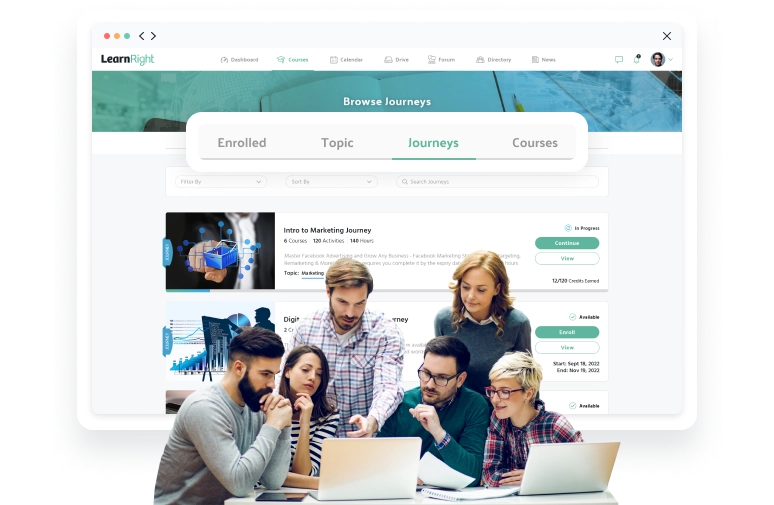
LMS Integrations
LMS integrations enable organizations to extend the functionality of their LMS by linking it with other applications, services, and databases.
Common integrations include Single Sign-On (SSO) for user authentication, integration with HR systems for user management, content authoring tools, video conferencing platforms, and learning analytics systems.
Integrations are essential for streamlining administrative tasks, enhancing the learning experience, and optimizing the overall efficiency of the training ecosystem.
What to look for:
When selecting an LMS, organizations should consider several key factors related to integrations:
- Well-documented set of APIs (Application Programming Interfaces) that allow for easy integration with external systems.
- Compatibility with popular industry standards such as SCORM or xAPI is also crucial to ensure seamless content integration and tracking.
- Support for a wide range of pre-built integrations with commonly used tools and services, reducing the complexity and cost of implementation. It’s essential to assess the level of technical support and expertise required for each integration and ensure that it aligns with the organization’s specific needs and objectives.
Integrations are vital to organizations for several reasons. They enhance user experience by providing a unified, seamless environment where users can access content, tools, and resources from multiple sources without the need for multiple logins or complex data transfers.
Integrations also improve administrative efficiency by automating data transfer and reducing manual data entry and reconciliation efforts. Furthermore, they enable organizations to leverage existing systems and tools, reducing the need for redundant or costly software investments.
Overall, integrations are critical for creating a cohesive and efficient training ecosystem that supports both learners and administrators, making them an important feature to consider when choosing an LMS.

Skills and Certification Tracking
This feature allows organizations to track and verify the attainment of specific skills, certifications, and qualifications, ensuring compliance with industry regulations, job requirements, or internal training goals. It includes features for setting skill requirements, tracking progress, automating certification renewals, and generating reports to demonstrate compliance and skill development.
What to look for:
When choosing an LMS, organizations should consider several essential elements related to skills and certification tracking:
- A good user interface for administrators to define skill requirements and certification criteria. It should support the assignment of specific training modules or courses to meet these requirements and provide automation for tracking and renewing certifications when necessary.
- Comprehensive reporting and analytics features are crucial for generating compliance reports, identifying skill gaps, and assessing the overall effectiveness of training programs.
- Integration capabilities with external certification bodies or credentialing systems can streamline the verification and recognition of external certifications.
Skills and certification tracking are important to organizations for various reasons. It helps ensure that employees or learners possess the required skills and certifications to perform their roles effectively, improving workforce competence and compliance. It also simplifies the auditing and reporting processes, demonstrating compliance with industry standards or regulatory requirements.
By providing a structured and automated approach to tracking skills and certifications, organizations can enhance their training and development efforts, reduce the risk of non-compliance, and contribute to a skilled and competent workforce. Therefore, this feature is a critical consideration when choosing an LMS, particularly for organizations with specific compliance or certification needs.
Security
Security features of the best learning management systems include a range of tools and functionalities designed to safeguard the integrity, confidentiality, and availability of sensitive data within the LMS environment.
These features are critical for protecting user data, online course content, assessment results, and other information from unauthorized access, breaches, or data loss.
LMS security measures typically include user authentication and access controls, data encryption, regular security updates, user permissions, intrusion detection, and compliance with industry standards and regulations.
What to look for:
When selecting an LMS software, organizations should prioritize security and consider several key aspects:
- User authentication mechanisms, including multi-factor authentication (MFA) options, to ensure that only authorized users can access the system.
- Access controls should allow organizations to define user roles and permissions, restricting access to sensitive data and administrative functions to authorized personnel only.
- Strong encryption protocols, both in transit and at rest, should be employed to protect data from interception and unauthorized access.
- The LMS vendor should also follow security best practices, conduct regular security audits, and provide timely security updates and patches to address vulnerabilities.
Security features are of paramount importance to organizations as they protect sensitive data, ensure regulatory compliance, and safeguard the organization’s reputation. A breach or data loss can have severe consequences, including legal liabilities and financial penalties.
Organizations have a responsibility to protect user data and privacy, and secure LMS environments are essential for building trust among learners and users. By prioritizing security when choosing an LMS, organizations can create a safe and reliable training ecosystem, reduce the risk of data breaches, and provide a secure learning experience for their users.

Multilingual Functionality
Multilingual functionality refers to the capability of the platform to support multiple languages and provide content in various languages to accommodate a diverse user base.
This feature allows organizations to create a more inclusive and accessible learning environment by offering training content, interfaces, and communication in the preferred language of learners or employees. Multilingual options typically include features for content localization, language selection, and automated translation tools.
What to look for:
When selecting an LMS with robust multilingual functionality, organizations should consider several key aspects:
- Support for content localization, allowing administrators to easily create and manage course materials and learning programs in multiple languages.
- A user-friendly interface for learners to select their preferred language and switch between languages effortlessly.
- Automated translation tools or integration with third-party translation services can also be valuable for translating content and communication, ensuring accuracy and consistency across languages.
- Right-to-left (RTL) languages and accommodate various character sets to cater to a wide range of linguistic needs.
Multilingual options are important to organizations for several reasons. They promote inclusivity by accommodating learners and employees from diverse linguistic backgrounds, enhancing their learning experience and engagement.
Multilingual support is particularly crucial for organizations with a global presence or a multicultural workforce, as it ensures that is it easy to access training materials and effective for all users. Moreover, it can help organizations meet regulatory requirements related to language accessibility and demonstrate their commitment to diversity and inclusion.
In today’s interconnected world, multilingual functionality is a key feature to consider when choosing an LMS to ensure that training initiatives are effective and accessible to a broader audience.

Support
When it comes to choosing an LMS provider, customer support is everything. By partnering with a software company who provides timely and effective support, you can rest assured issues will be addressed promptly.
LMS support can include access to helpdesk or technical support teams, user guides and documentation, training resources, and regular software updates and enhancements. Customer support is essential for ensuring that organizations can efficiently use and troubleshoot their LMS, making it a critical aspect of the provider-client relationship.
What to look for:
When choosing an LMS software, organizations should consider several factors related to customer support:
- Responsive and accessible support channels, such as email, phone, or live chat, to address technical issues and user inquiries promptly.
- Adequate support hours and availability, including after-hours or weekend support for global organizations, are important for accommodating diverse user bases.
- Comprehensive training resources, including user guides, video tutorials, and knowledge bases, to empower organizations to self-serve and enhance user proficiency.
- Regular LMS software updates, bug fixes, and a clear process for reporting and addressing issues should also be part of the support package.
Customer support is crucial to organizations because it directly impacts their ability to maintain a smoothly functioning LMS and to deliver effective training and learning experiences.
Access to responsive support ensures that technical issues are resolved promptly, minimizing disruptions to training initiatives. Adequate training resources help organizations and users make the most of the LMS, resulting in improved efficiency and satisfaction.
A supportive provider demonstrates a commitment to the success of its clients and builds trust, contributing to a positive long-term partnership. In a fast-paced educational landscape, reliable and accessible customer support is a key feature to consider when choosing an LMS provider to ensure a seamless and productive learning environment to train learners.
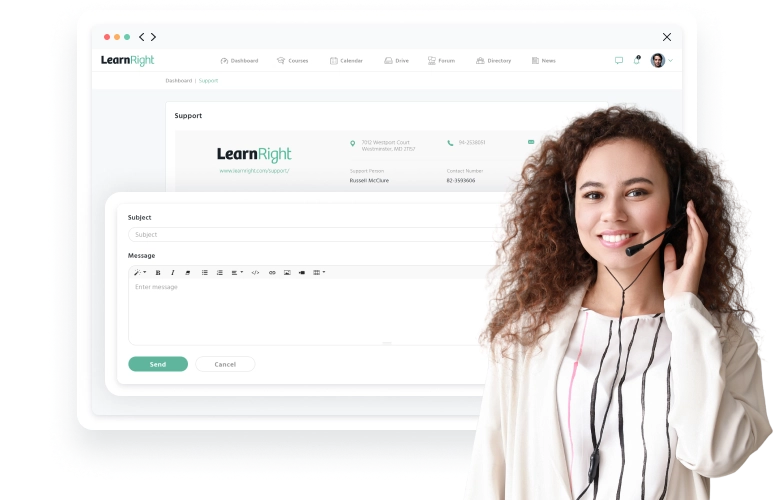
The different types of learning management systems
Learning management systems come in various types, each tailored to specific use cases and educational needs. Understanding these different types can help organizations select the most suitable LMS for their requirements:
Corporate LMS:
What to look for:
Corporate training and employee development with branded learning programs.
Features:
Focuses on tracking skills development, compliance training, tracking employee progress, record training activities, blended learning options, sales related training content, store learner data.
Benefits:
Streamlines onboarding, helps to train employees more consistently, enhances workforce skills, and ensures regulatory compliance.

Academic LMS:
What to look for:
Educational institutions like schools, colleges, and universities.
Features:
Supports grading, assignments, course scheduling, social learning, and student management.
Benefits:
Facilitates online and blended learning, tailored learning path, automates administrative tasks, record training activities, and improves communication between educators and students.
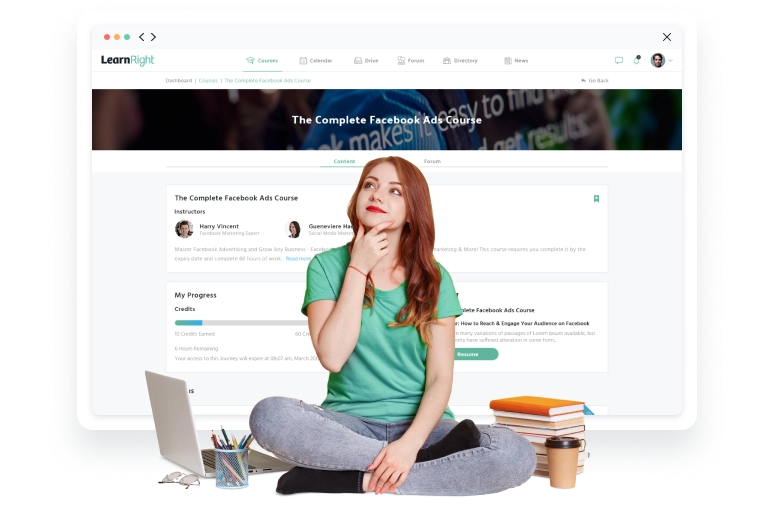
Open-Source LMS:
What to look for:
Organizations with specific customization needs and developers on staff.
Features:
Offers high customization and flexibility but requires technical expertise.
Benefits:
Allows complete control over LMS functionality, ideal for institutions with unique requirements.

Cloud-Based LMS:
What to look for:
Small to medium-sized organizations with limited IT resources.
Features:
Hosted on the cloud, reducing infrastructure and maintenance costs.
Benefits:
Quick deployment, scalability, and accessibility from anywhere with an internet connection.

Mobile LMS:
What to look for:
Mobile learning on mobile devices, ideal for remote or field workers.
Features:
Optimized for mobile screens, responsive design, and mobile app compatibility.
Benefits:
Enables convenient on-the-go learning, accessible anytime and anywhere.
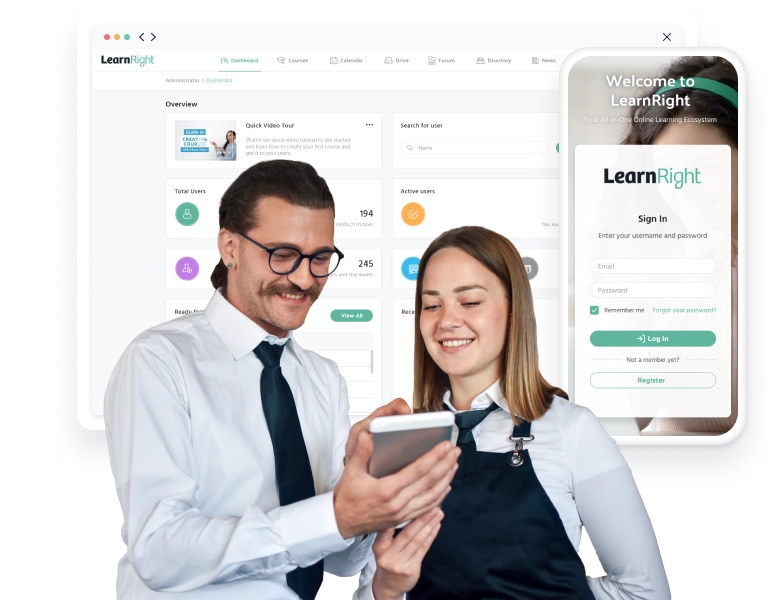
Compliance Training LMS:
What to look for:
Industries with strict regulatory requirements, like healthcare or finance.
Features:
Specialized in tracking compliance training, certifications, and audit trails.
Benefits:
Ensures adherence to industry standards and minimizes compliance risks.

Extended Enterprise LMS:
What to look for:
Organizations that offer training to partners, customers, or vendors.
Features:
Supports multiple user groups, permissions, and branding for each group.
Benefits:
Enhances relationships with external stakeholders through training and knowledge sharing.

See if LearnRight is the right fit for you
LearnRight is the LMS that grows with you. Boost your corporate training with the learning management system that tracks outcomes, keeps users engaged, and helps you deliver results.
Social Learning Platforms:
What to look for:
Encouraging collaborative learning and knowledge sharing.
Features:
Integrates with social media, discussion boards, social learning tools, and peer-to-peer interaction.
Benefits:
Fosters engagement, promotes knowledge sharing, and facilitates informal learning programs.